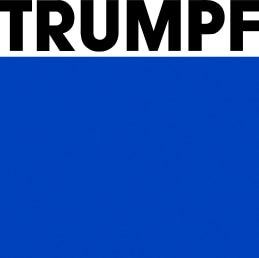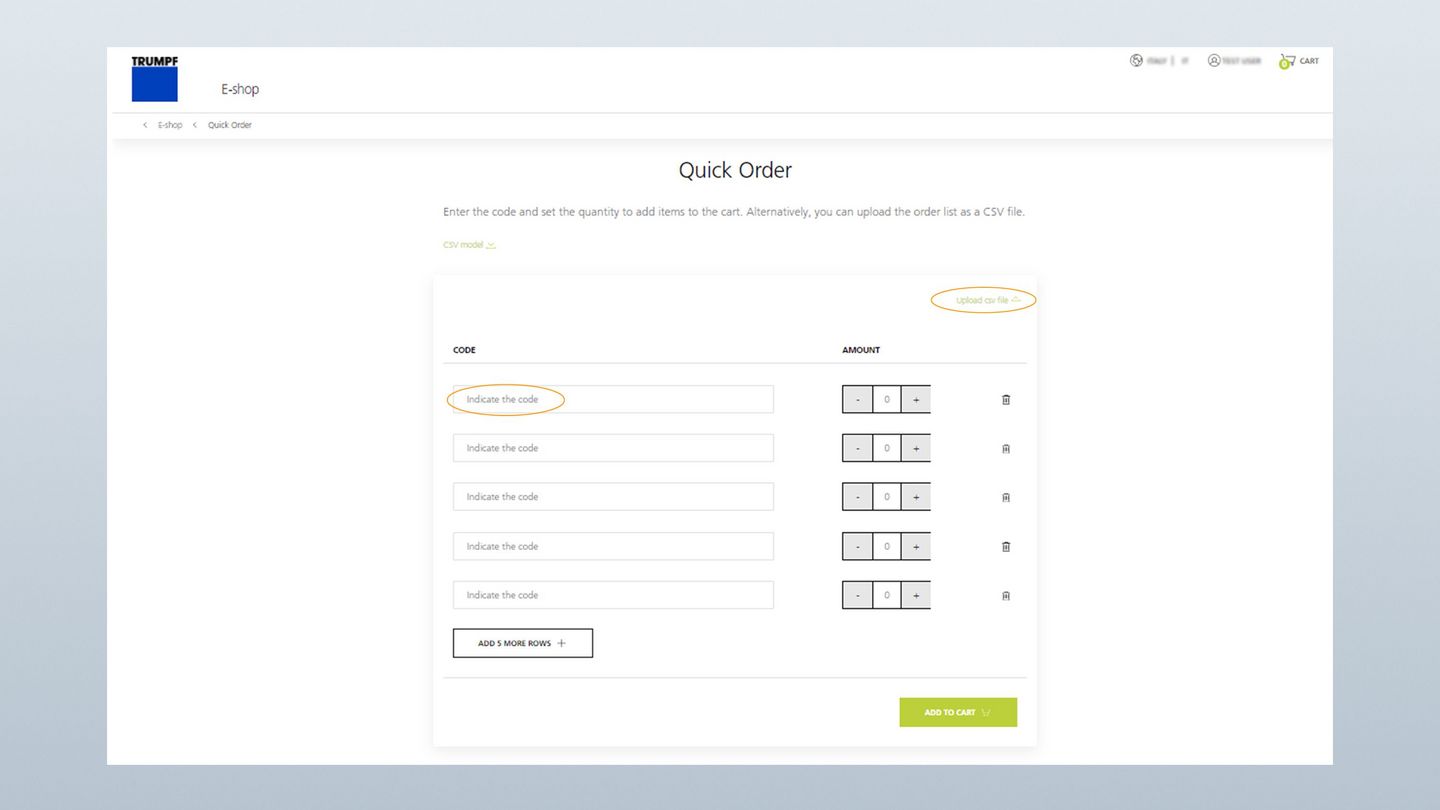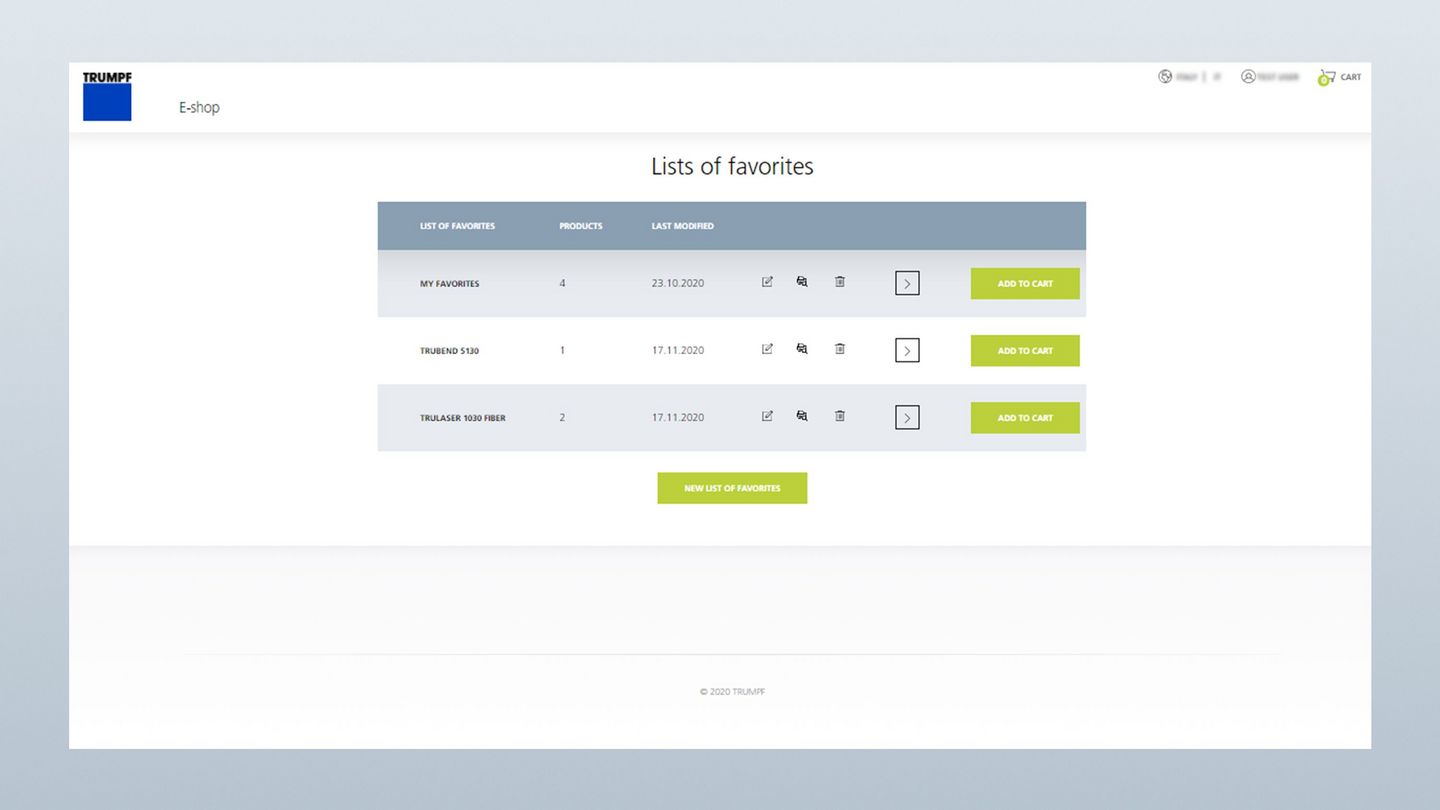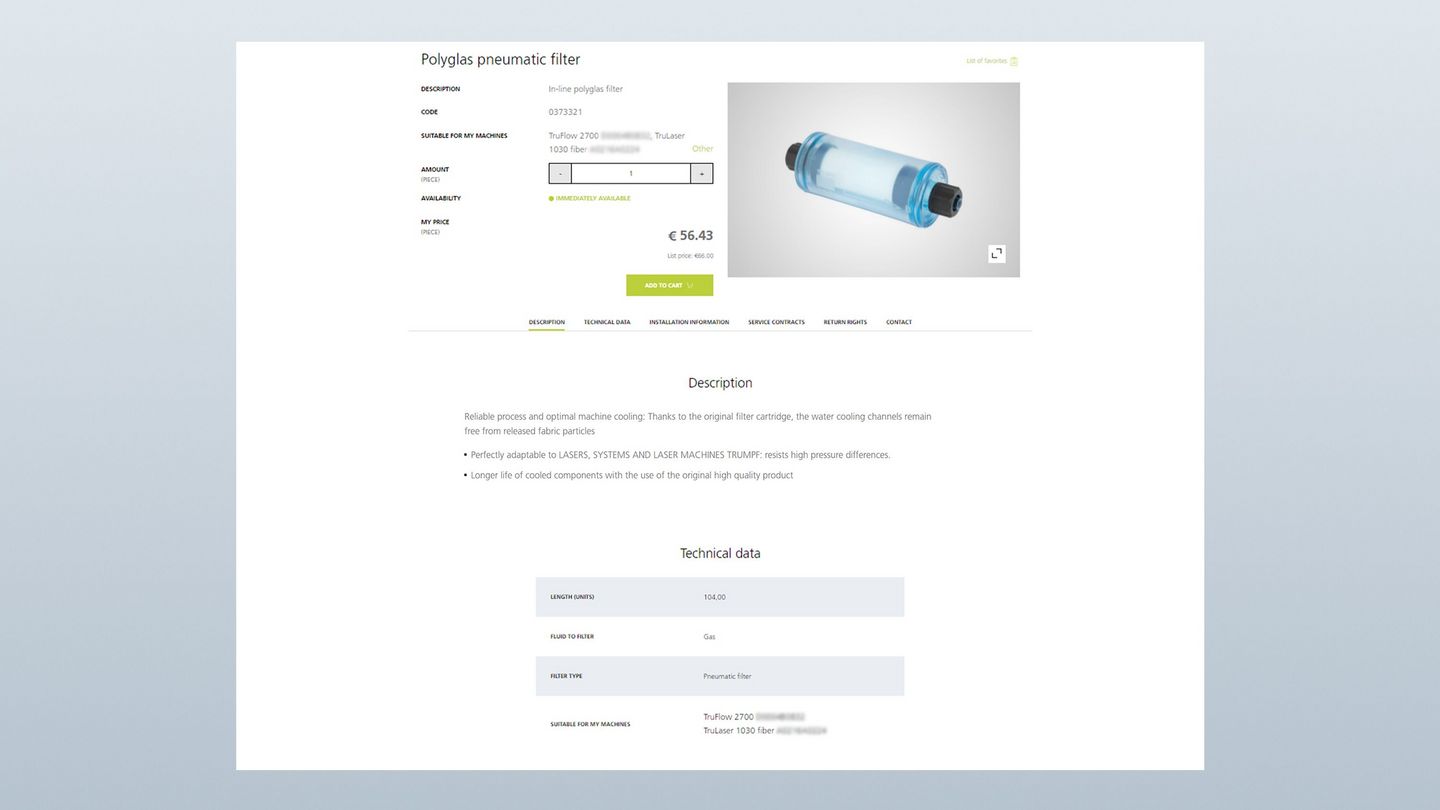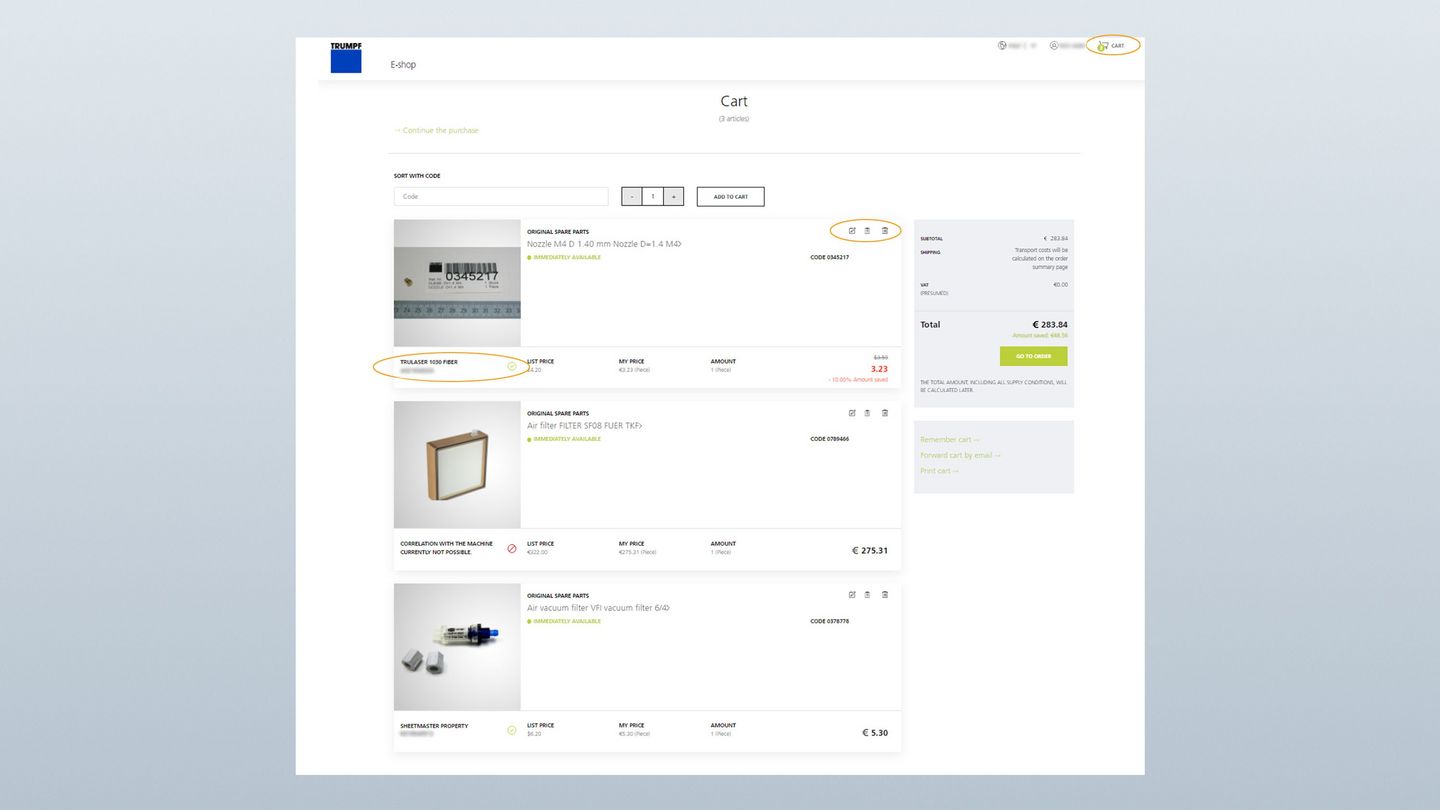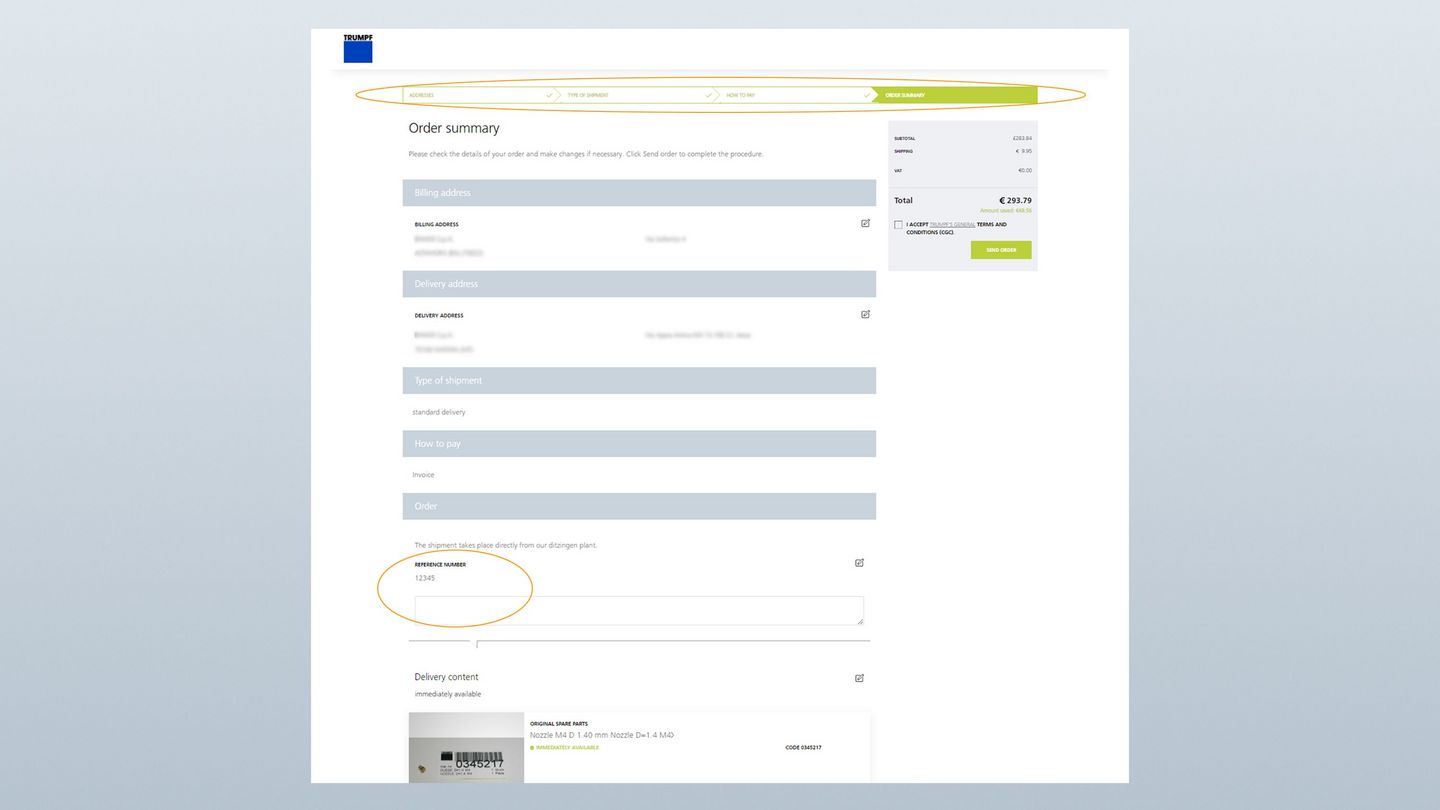It is easy to order your Genuine Parts using the TRUMPF E-Shop. The E-Shop uses several intelligent functions to adapt to your machines and requirements. This means you can be sure to always order the correct parts for your machines. Our User Guide will show you step by step which functions the TRUMPF E-Shop has to offer and how you can order quickly, easily and efficiently.
MyTRUMPF User Guide: TRUMPF E-Shop
All the advantages at a glance
All Genuine Parts can be ordered online. 24/7
Product search to match your machines
Quick Order. Quick ordering using the material number
Article search using exploded views
Personal watch lists
All orders at a glance
Do you want to get started with MyTRUMPF? Register now
Are you a TRUMPF customer but don't have a MyTRUMPF account yet? Then register now free of charge to access numerous benefits.
Ordering with the E-Shop: this is how it's done
All videos on the TRUMPF E-Shop for Genuine Parts
Selecting products: How to select your Genuine Parts
Exploded views: How to identify your part directly on the machine
Favourites list: How to order your frequently needed parts in just a few clicks
Quick Order: How to order parts by their material number in just a few clicks
Order overview: This gives you an overview of your order and lets you know exactly when the part will arrive
Do you want to get started with MyTRUMPF? Register now
Are you a TRUMPF customer but not yet in MyTRUMPF? Then register now free of charge to access numerous benefits.
You may also find this interesting
Notes:
- Depending on the country, the display of the individual functions may vary. Please contact your MyTRUMPF support team if you are missing the functions specified here. We will then check straight away whether we can provide you with them.
- You can always access the User Guide via the meta navigation at the top right.