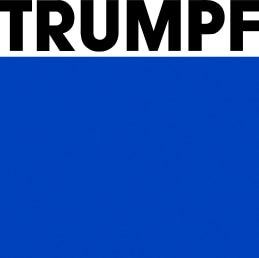OCI enables you to shop comfortably and efficiently! You can take advantage of the many benefits of the TRUMPF E-Shop while complying with your own internal authorization processes and standards. Connect your enterprise resource planning system (ERP) directly to the TRUMPF E-Shop. Our User Guide shows you step by step how the OCI interface works and how you can order quickly and easily via your own ERP system - connected to the TRUMPF E-Shop.
MyTRUMPF User Guide: OCI interface to your enterprise resource planning system
All the advantages at a glance
Benefit from all the advantages of the TRUMPF E-Shop, but order in your own ERP system with your own authorization and ordering processes.
Save valuable ordering time in the future by eliminating the need for manual duplicate entries in the ERP system. Dynamic data transfer also means time-consuming master data maintenance is no longer necessary. Login to MyTRUMPF is also unnecessary.
By automatically transferring data, sources of error, such as transposed numbers, are eliminated.
Customized prices and stock availability can be accessed in real time and no longer require saving and updating in the ERP system.
Simply create favorite lists that you can reuse repeatedly. Identify your machine parts in exploded views and order them directly. Or use the Quick Order function for direct ordering via material numbers.
The standard interface means you can integrate OCI without any major IT effort. Moreover, no additional hardware is required for data transmission via the interface.
Do you want to get started with MyTRUMPF? Register now
Are you a TRUMPF customer but don't have a MyTRUMPF account yet? Then register now free of charge to access numerous benefits.
Ordering via the OCI interface: How it works
Do you want to get started with MyTRUMPF? Register now
Are you a TRUMPF customer but not yet in MyTRUMPF? Then register now free of charge to access numerous benefits.
You may also find this interesting
Notes:
- Depending on the country, the display of the individual functions may vary. Please contact your MyTRUMPF support team if you are missing the functions specified here. We will then check straight away whether we can provide you with them.
- You can always access the User Guide via the meta navigation at the top right.