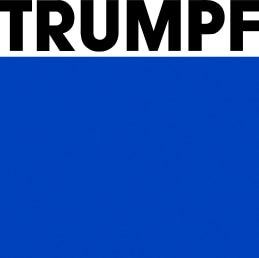With MyTRUMPF, you can update your TRUMPF software products quickly and independently whenever you wish. MyTRUMPF provides you with the latest updates and service packs 24/7. With our User Guide, learn step by step how you can download updates and service packs.
All the advantages at a glance
Downloads are only possible with a valid service agreement for TruTops software.
Conveniently download the latest software updates for TruTops software online.
Use our service packs to ensure your TruTops software is always right up to date.
Information about the current software version of your TruTops software.
Do you want to get started with MyTRUMPF? Register now
Are you a TRUMPF customer but don't have a MyTRUMPF account yet? Register now free of charge to access numerous benefits.
This is how: Download software updates
All videos about downloads in MyTRUMPF
Downloading software updates: how to easily download the most current updates for your TruTops products
Do you want to get started with MyTRUMPF? Register now
Are you a TRUMPF customer but don't have a MyTRUMPF account yet? Register now free of charge to access numerous benefits.
You may also find this interesting
Notes:
- Depending on the country, the display of the individual functions may vary. Please contact your MyTRUMPF support team if you are missing the functions specified here. We will then check straight away whether we can provide you with them.
- You can always access the User Guide via the meta navigation at the top right.