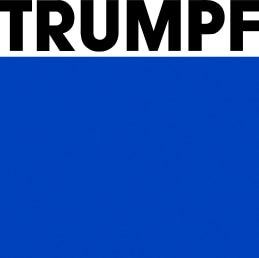Note: Please remember that individual functions are not (yet) available worldwide. Please find out more from your local customer service team.
The Service app – the app for your service messages
Whether it is a technical problem, software, a spare part or a question concerning maintenance: with the Service App and your free MyTRUMPF account, you can send your service messages quickly and easily to our Technical Service team at any time. And this is how it's done: just select the affected machine or software and the reason for the message, add a description and photos or videos and specify a contact person. Then you and your colleagues will always be up-to-date on the current processing status - via the app or the MyTRUMPF customer portal.
Save time by quickly and easily reporting all service cases using the app.
Service messages can be sent around the clock. Cases submitted in the night will be processed the next morning.
The case is submitted directly and without delays to the responsible service engineer, who then reports back by telephone.
Feedback in real time about the progress of your case. Information about service messages is available to all app and MyTRUMPF users in a company.
It is so easy to use the Service app
Download the app
All the functions at a glance
Report service cases on your machines or your software easily and quickly via the app. The transparency of your open service cases across the company ensures smooth shift changes. Simply save another contact which TRUMPF will then use to get in touch.
Review your TRUMPF machinery and set up a machine log book. The log book is a digital notebook for your machines which can be used to document any events or information relevant to a machine. In this way, you can digitally establish your own history for your machines – company-wide for optimum transparency and paperless documentation.
View information on your maintenance and repairs directly in the app or MyTRUMPF. Download reports on your maintenance and repairs directly.
Has a TRUMPF service engineer ordered Genuine Parts for you? You can use the integrated tracking function to access the current order status so you know exactly when to expect the part.
If your machine or software displays a certain error code, you can indicate it when reporting your service cases. In many cases, a Technical Guide is available to instruct you in how to rectify the fault yourself.
We use Visual Assistance to bridge the distance between you and our service engineers. Thanks to our visual support with effective functions such as sharing or freezing live views or images, for example, we can work together with you to find a quick solution for rectifying your machine or software problem.
Further information on the highlight functions
Download the app
Don't have a cell phone or tablet on hand?
No problem! Report and manage your service cases directly in MyTRUMPF from your desktop PC.
Send your service message in just 5 easy steps
Sign up for MyTRUMPF now at no cost
In the future, send messages quickly & easily via the Service app or MyTRUMPF