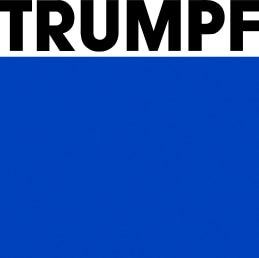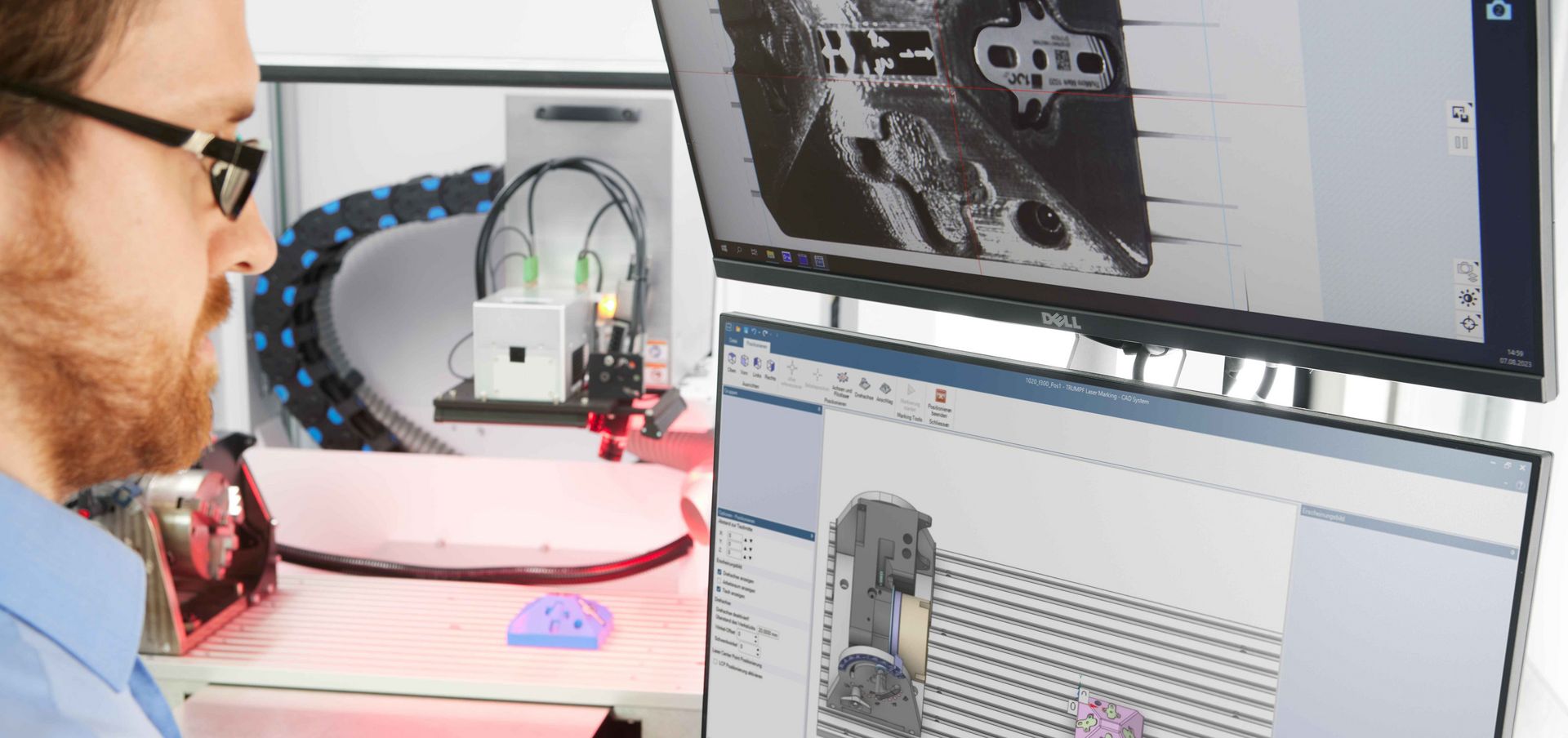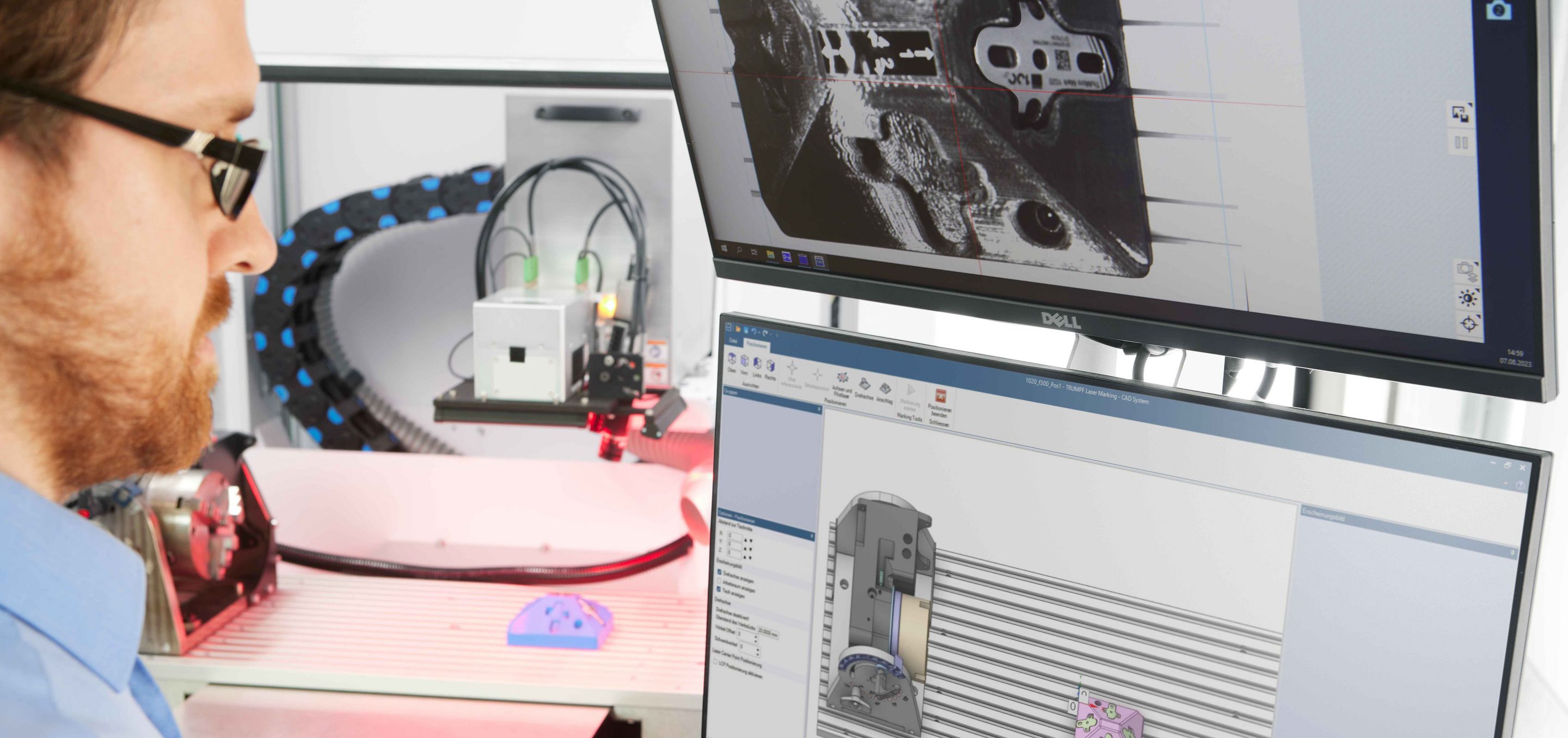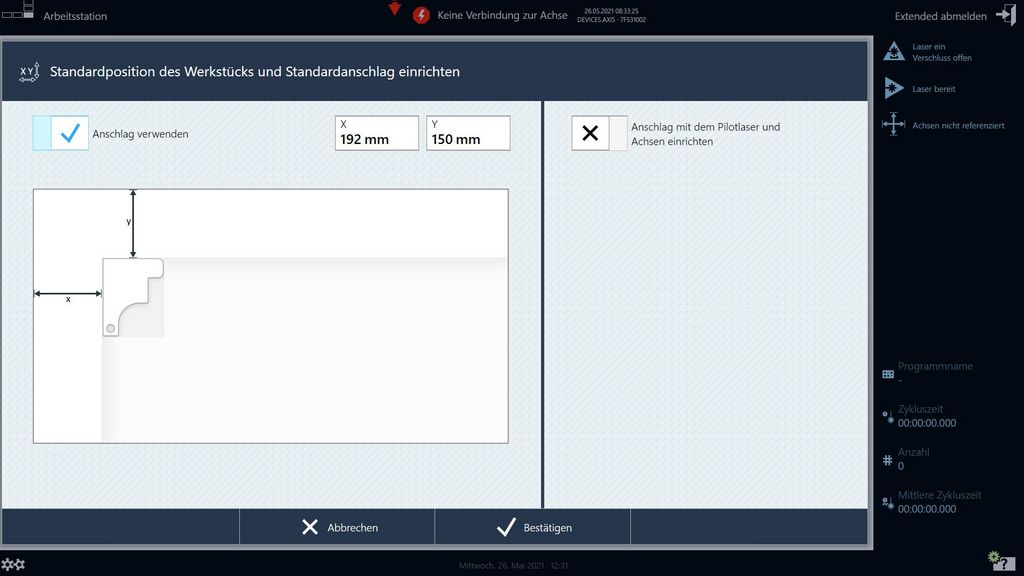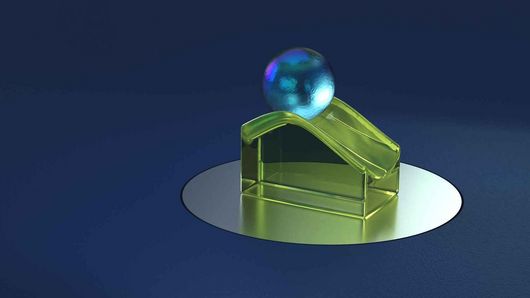TruTops Mark 3D allows for the most varied of geometries to be marked intuitively, easily, and to a high quality.
Marking in 3D with TruTops Mark 3D
2D and 3D marking with TRUMPF marking lasers has never been this fast or easy. Our TruTops Mark 3D marking software impresses through its user-friendly operation and significantly shorter process times. From now on, depending on the application, multiple objects to be marked can be reached with a laser system – especially where multiple lasers would have been required in the past. This means that you save money and gain flexibility. This makes marking 3D surfaces such as sloping planes and free-form objects very easy and efficient. The new wrap algorithm developed by TRUMPF guarantees an undistorted and aesthetically pleasing marking. In addition to the marking software, the package also includes a comprehensive 3D CAD editor, which can be used to independently create workpieces, and from which drawings for 3D marking can be created. Using the CAD converter, TruTops Mark 2 software users can convert files from the TruTops Mark 2.6 version to the new format.
The parameter database which was filled by our experts saves you a great deal of time when selecting the correct marking parameters. Additionally, the Magic5 energy concept means that the optimal parameters for the laser, the process, and the material are automatically implemented.
Even with the automatic parameter settings, experienced users still have full control over the entire parameter area.
The software is based on a complete 3D CAD editor with countless possibilities for drawing and designing. Drag & drop allows marking content to be placed directly on the 3D model of the component.
All prevalent CAD formats such as AutoCAD, SolidWorks or STEP can be imported into the marking software.
The new interface with touch operation, context-oriented tools and wizards makes it easy to set up your marking job.
You can optimize your parameters by predicting the marking time in order to achieve the best possible cycle time.
Features of the new software
Smart segmentation
If the entire marking content is greater than the marking space, the software takes over the necessary segmentation itself. The marking is divided into sections which are marked one after the other. The software positions the segment borders so that individual marking objects are completely within one area. This automatically prevents breaks in lines or hatching.